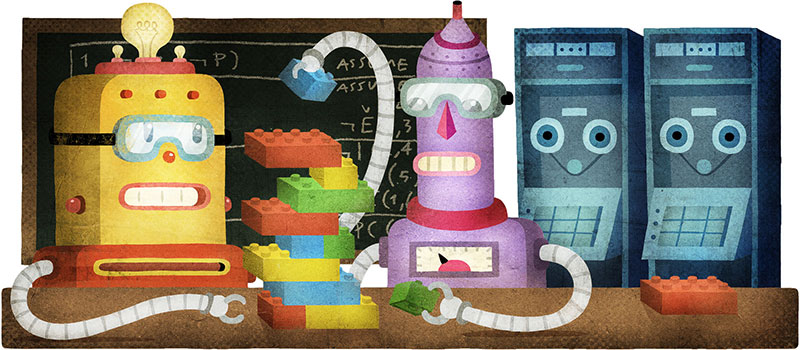Monodraw v1.1: Sneak Peek
We have been working on a very important update to Monodraw and we wanted to give you a sneak peek. We're adding a much requested feature - Snippets! Snippets allow you to define re-usable shapes that can be easily shared with other Monodraw users.
Using Snippets
Snippets are shown in the third tab as part of the inspector pane (right side). To use a snippet, you can either hover on it and click on the + button or alternatively, use drag & drop. See it in action below.

Creating Snippets
Snippet creation could not be easier: just select the shapes you want to re-use, activate the Snippets tab (⌘3) and click on the "Add Snippet" button. The snippet name is the only required field and you can leave the rest empty. That's it! The screencast below shows the workflow in action.

Sharing Snippets
Snippets have been designed to be shareable from the start. A snippet bundle is a standard macOS directory package with a custom extension (monosnippet) containing two JSON files (content and metadata). Both are version control-friendly.
If you would like to include your snippets as part of Monodraw, please get in touch. We would love to integrate useful snippets from the community.
Monodraw knows how to handle snippet bundles and will automatically ask you to install them when opened in Finder. This functionality is shown in the screencast below.

Release Date
Work on Monodraw v1.1 has almost wrapped up, we just need to fix a few more bugs. The plan is to push it out to the pre-release branch (see the Update tab in the Preferences window). If you want to be one of the first ones to get the update, keep an eye on our blog.
 You should follow @Monodraw for the latest updates.
You should follow @Monodraw for the latest updates.