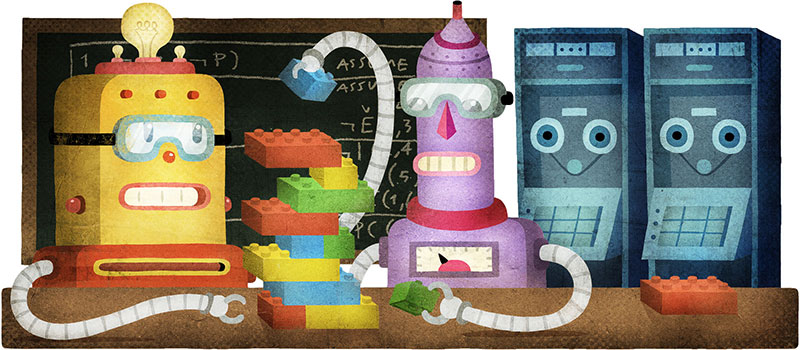Monodraw: Final Progress Update
I'm very excited to announce that work on the beta of Monodraw has now completed and the app will be launching very soon! The last few weeks have been extremely hectic while trying to finish off all the remaining bits and I finally feel we are at a stage where the app is ready for the wider public.
We are in the process of getting ready for the launch, updating the website, preparing our online store and tying up all the lose ends. We want the beta to be available to everyone by the middle of March at the latest, hopefully sooner. Due to the tremendously positive reception, we have decided to open up the beta to everyone rather than use a staggered approach.
If you are a member of the press and would like to review Monodraw, please get in touch.
The app will be completely free to use without any restrictions throughout the beta period. We will also be offering a huge discount if you purchase before the beta ends. More details will be available in our launch post.
There have been quite a few major changes over the past few weeks – let's take a look.
ASCII Fonts
Monodraw now includes built-in support for FIGlet fonts. We have bundled a whopping 148 of them and you can use custom ones, too. You can pick any font you like, resize the container or modify the text – everything will update interactively and there is no need to fiddle in a terminal.
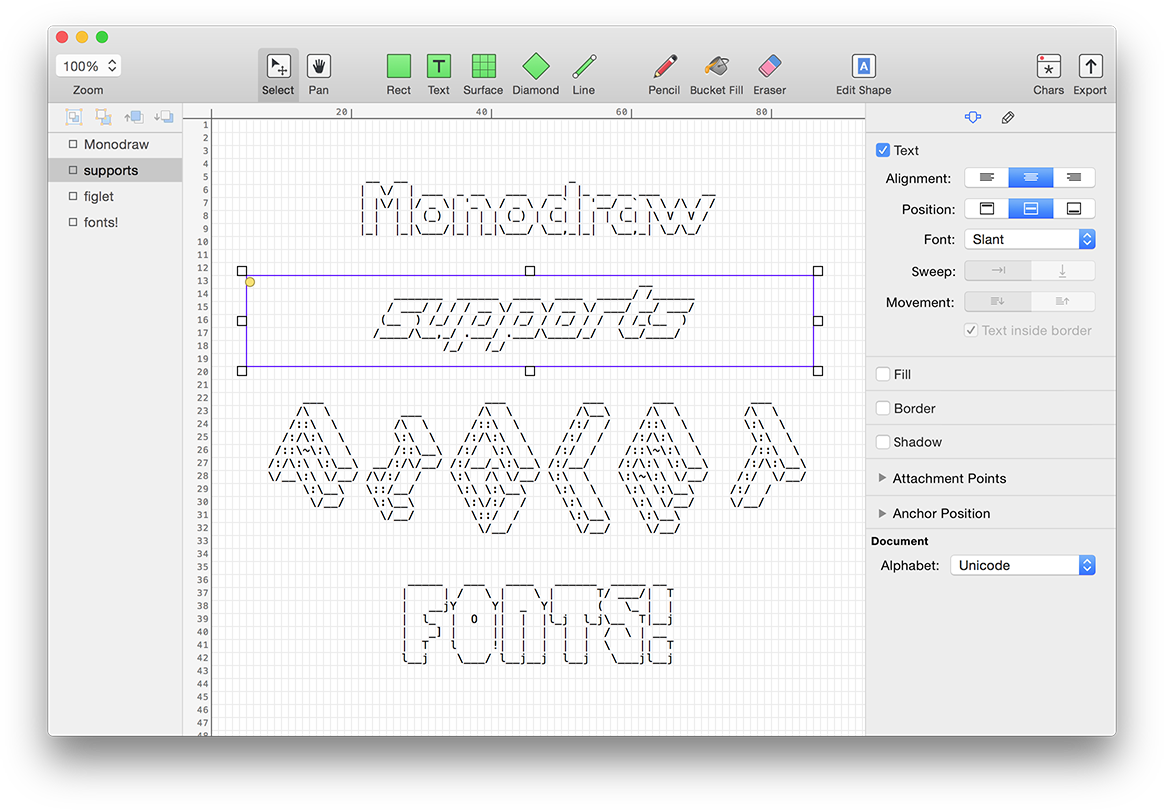
Overlapping Lines
Imagine a vertical line appearing on top of a horizontal line. You would expect to see a cross at the intersection point. Up until now, we would simply layer each shape and you would see a vertical line at the intersection point. But software should be doing things for you and saving you time – with the new renderer in Monodraw, overlapping parts from rectangles and lines would appear exactly as you would expect. The difference is significant!
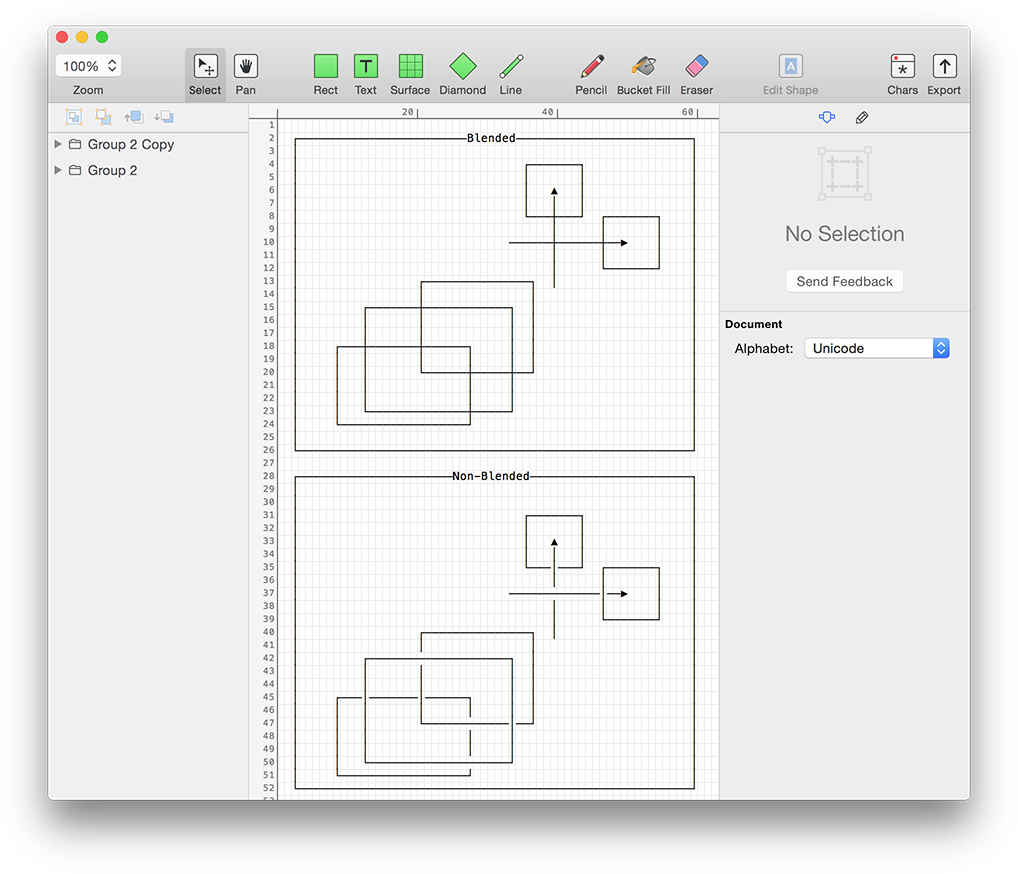
New Tools
We have included two new tools that will make it easier to use Monodraw for ASCII art:
- The Bucket Fill tool allows you to quickly fill areas with a particular character.
- The Pan tool makes it easy to pan around the canvas if are not using a trackpad – very handy for Wacom graphics tablet users.
A common use case when drawing rectangles is to have shadows. I'm happy to report that this is now a single click away and it's fully customisable (character and offset).
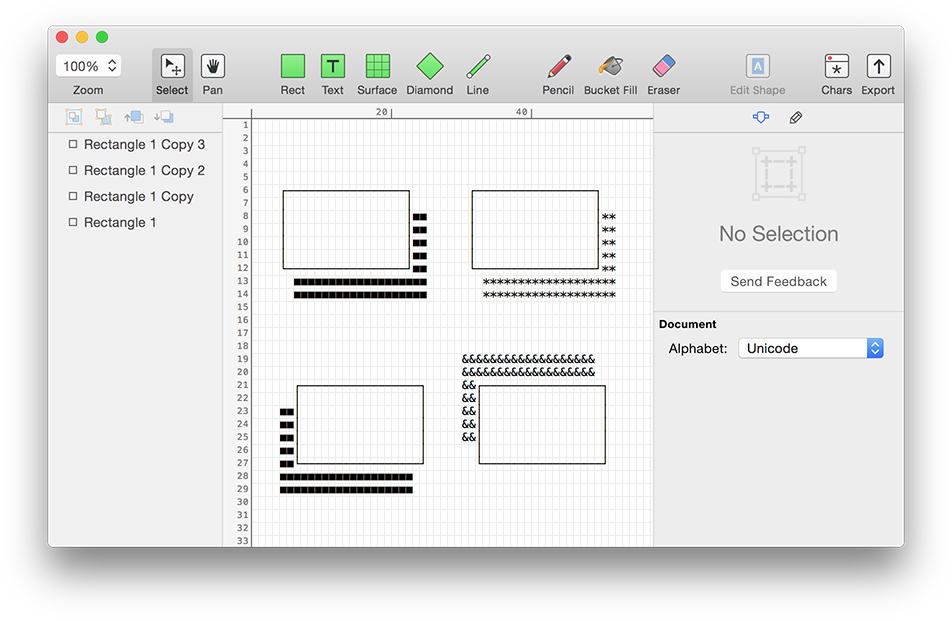
The full list of changes since the last update is shown below, in no particular order. I hope you will enjoy using Monodraw when it gets released in the next few weeks!
 You should follow @milend for more.
You should follow @milend for more.
New Features
- New Global Renderer. Overlapping rects and lines will now be blended.
- ASCII fonts (powered by FIGlet).
- Bucket Fill tool.
- Pan tool.
- Shape utility bar.
- Character Picker window.
- Entity-Relationship line terminals / arrow heads.
- Diamond shape.
- Rects can now have shadows.
- "Welcome to Monodraw" launch window.
- Ability to flatten shapes.
- Ability to create custom character palettes.
- Reset Context contextual menu item.
- Auto-expand rects when using the pencil if they have no border and no text.
- Ability to disable attachments to shapes.
Improvements
- Performance improvements when dragging large number of shapes (e.g., groups).
- Improved rendering of lines which overlap at the final points.
- Locked and hidden shape properties are now controlled via the sidebar.
- Contextual menu when raw editing a shape.
- Right-clicking in sidebar shows "Rename" menu item.
- Remove keyboard shortcuts from contextual menus.
- Move to Front / Back enablement is now more precise.
- Move Backwards / Forwards items in the menu bar.
- Unify Hide / Unhide and Lock / Unlock (single keyboard shortcut).
- Text inspector uses icons rather than popups.
- Resizing rects always keeps the content in the same position on screen.
- Lines are not attachable by default, setting is in inspector.
- Rect attachment points can go outside the bounds if border is enabled.
- Rect attachment points on the border are now relative to it.
- Document alphabet moved to primary inspector tab.
- Automatic naming of text fields.
- Canvas grid settings are now stored on a per-window basis.
- Pan tool: Hold Space and pan, when key is released, previously selected tool will be activated.
- Visual feedback when selecting characters in the inspector.
- Pencil tool requires you to press Enter before inputting a character via the keyboard. This change is required so that you can now consistently use single-key tool shortcuts regardless of the currently activated tool.
- Delete key (not Backspace) will now delete shapes.
- Improve generated labels (no attachment points for labels and groups allow subshape selection).
- Updated toolbar icons and arrangement.
- Button to swap line heads in inspector.
- Holding Shift while moving aligns relative to original position.
- Updated toolbar icons.
- Disable canvas scroll elasticity as it interferes when scrolling can only happen along a single axis.
- Removed pencil intro popovers as they are no longer needed.
- Attachment Points added to rect borders stay on the border after resize.
- Rename "Connector" to "Attachment Point".
- Line dash pattern assistant inspector is now collapsible.