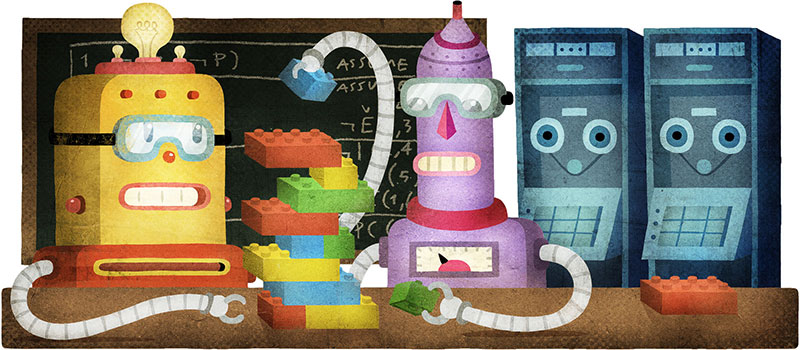Monodraw v1: Almost Here
Monodraw's beta program will be closing sometime in the next few weeks. We have just shipped v0.9 which added the last feature before v1 hits.
What's left?
The final piece of the puzzle is the application manual – as a power app, it's important to have comprehensive documentation. Once we have completed it and fixed any bugs that have popped up, we will be ready to launch.
Mac App Store
We have decided that Monodraw would be submitted to the Mac App Store and will be available for purchase pending a successful app approval.
Latest Changes
Some of the features that we have added over the past few weeks include:
- Ability to import images into the canvas for easier tracing (PNG & JPEG).
- Character Picker tool.
- FIGlet font preview popover.
- Rectangular border dash.
- Staggered line type.
- Shape Styles.
- Ability to specify text, background and grid colours when exporting as images (PNG & SVG).
- Ability to scroll the canvas to a particular shape ("Locate" from menu bar / contextual sidebar menu).
- Ability to drag and drop multiple shapes in the sidebar.
- When creating a new shape, if the currently selected shape is of the same type, it will be used as a template.
 You should follow @Monodraw for the latest updates.
You should follow @Monodraw for the latest updates.